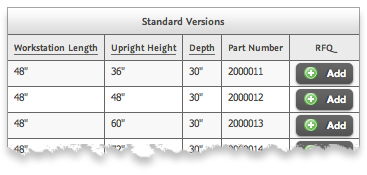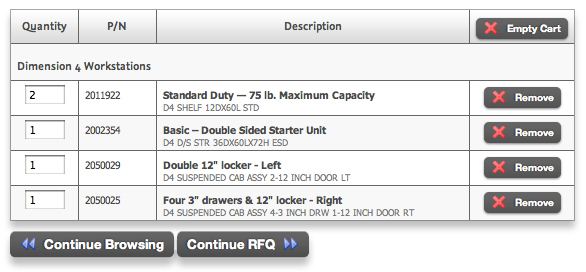Get a Quick 'No Obligation' Price Quote
This page provides an overview for the online catalog usage and Request for Quote process.
Note: An online Request for Quote (RFQ) places you under no obligation to buy. We provide this service to easily obtain basic list prices of IAC products. For a more detailed quote, and for order placement, we encourage you to speak directly with an IAC sales representative by calling 1-714-990-8997.
How to Obtain a Quote:
- Using the listing under the Product Catalog navigation menu, go to Series Intro page for the product line that interests you. If you are unsure of which Series best fits your needs, take a look at links under Getting Started in the top navigation bar.
- Main Components and Accessories for each Series are listed as links in the right column.
- On any Main Component or Accessory page, click on the Add button next to any Part Number you would like added to your Quote. You will see a brief note indicating that the item has been added to the Cart (for later review).
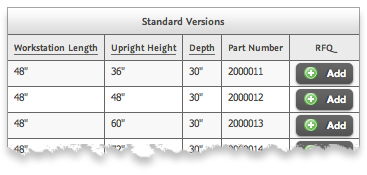
- Continue selecting Main Components and Accessories until you have the collection of IAC products you would like quoted.
- When you are finished (or at any time you would like to review your list), click on the View Cart button.
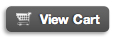
- On the Cart page, review the selected items and adjust quantities as needed. Here you may also delete single items or the entire cart. You can choose to go back to the catalog and select more items or finalize the RFQ.
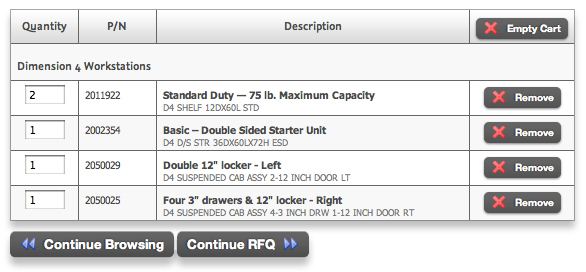
- When your RFQ List is complete, we recommend that you use the Print Page Now button to print a copy of the list for your records. This is your only chance to do so. Once you take the next step your request will be submitted and the cart emptied. You will not be able to return to the list page.
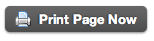
- Click the Continue RFQ button to select Paint, Laminate and Fabric options for the products you've selected. We recommend completing this step for efficiency, and for you to be sure of the options you have, but for the purpose of this quote, this step may skipped by checking the Defer Color Options Selection option. When finished on this page, click the Continue RFQ button on this page.
- Last Step: Provide your contact info so we can send your quote. When you Submit this page your request is sent to IAC for quoting. Expect a reply via email within two working days.
 Buy Online Now!
Buy Online Now!
 Buy Online Now!
Buy Online Now!